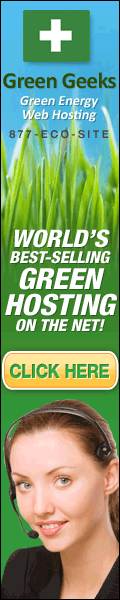Factories:
Factories are a subset of what is called creational design patterns (See the wikipedia Abstract factory pattern). There are a couple of variations on the factory pattern but basically, you ask the factory for a named object, it assembles it and returns it. Just like a factory, hence the name. This is the building block of a lot of my web applications.
Decorator:
A decorator pattern is simply a way of receiving one value and decorating it into something suitable for a different view. For example, if you have a bean and it has a value of 12.599999999 you might want to decorator it to say something like $12.54. The apache team decided that the TransformedMap.decorate method was actually decorating the key not really a strategy.
Strategy:
A strategy pattern (See the wikipedia Strategy pattern) is a subset of behavioral design patterns. This pattern is analogous to a socket wrench (the socket part not the wrench part). So, as you might know, the socket can be replaced with different sizes at anytime. It simply plugs into the wrench and can be turned right or left. The concept here is we create an interface (which is a contract or in the wrench analogy the part that connects the socket to the wrench) whereby algorithms can be selected and dynamically installed at runtime.
Personally, I feel the TransformedMap.decorate is a borderline case between a strategy and a decorator…. On one hand it decorates the values going into the key, but on the other hand it changes the behavior at run time...Also, Im using a MultiValueMap for the backing map which totally changes the behavior. So, I will refer to it as a Strategy. I know some people will take issue with this, oh well. Lets declare some simple objects, like the Gender and State enum.
package com.blogspot.apachecommonstipsandtricks;
public enum Gender
{
Male, Female
}
package com.blogspot.apachecommonstipsandtricks;
/**
* Official USPS Abbreviations
*/
public enum State
{
AL("ALABAMA"), AK("ALASKA"), AS("AMERICAN SAMOA"),
AZ("ARIZONA "), AR("ARKANSAS"), CA("CALIFORNIA "),
CO("COLORADO "), CT("CONNECTICUT"), DE("DELAWARE"),
DC("DISTRICT OF COLUMBIA"), FM("FEDERATED STATES OF MICRONESIA"), FL("FLORIDA"),
GA("GEORGIA"), GU("GUAM "), HI("HAWAII"),
ID("IDAHO"), IL("ILLINOIS"), IN("INDIANA"),
IA("IOWA"), KS("KANSAS"), KY("KENTUCKY"), LA("LOUISIANA"),
ME("MAINE"), MH("MARSHALL ISLANDS"), MD("MARYLAND"),
MA("MASSACHUSETTS"), MI("MICHIGAN"), MN("MINNESOTA"),
MS("MISSISSIPPI"), MO("MISSOURI"), MT("MONTANA"),
NE("NEBRASKA"), NV("NEVADA"), NH("NEW HAMPSHIRE"),
NJ("NEW JERSEY"), NM("NEW MEXICO"), NY("NEW YORK"),
NC("NORTH CAROLINA"), ND("NORTH DAKOTA"), MP("NORTHERN MARIANA ISLANDS"),
OH("OHIO"), OK("OKLAHOMA"), OR("OREGON"),
PW("PALAU"), PA("PENNSYLVANIA"), PR("PUERTO RICO"),
RI("RHODE ISLAND"), SC("SOUTH CAROLINA"), SD("SOUTH DAKOTA"),
TN("TENNESSEE"), TX("TEXAS"), UT("UTAH"),
VT("VERMONT"), VI("VIRGIN ISLANDS"), VA("VIRGINIA "),
WA("WASHINGTON"), WV("WEST VIRGINIA"), WI("WISCONSIN"), WY("WYOMING");
private String fullyQualifiedName;
State(String fullyQualifiedName)
{
this.fullyQualifiedName = fullyQualifiedName;
}
public String getFullyQualifiedName()
{
return fullyQualifiedName;
}
}
Ok, now define our Data Transfer Object (DTO), just like the last example.
package com.blogspot.apachecommonstipsandtricks;
public class DTO
{
private int id;
private String name;
private Gender gender;
private State state;
public DTO(int id, String name, Gender gender, State state)
{
this.id = id;
this.name = name;
this.gender = gender;
this.state = state;
}
public int getId()
{
return id;
}
public void setId(int id)
{
this.id = id;
}
public String getName()
{
return name;
}
public void setName(String name)
{
this.name = name;
}
public Gender getGender()
{
return gender;
}
public void setGender(Gender gender)
{
this.gender = gender;
}
public State getState()
{
return state;
}
public void setState(State state)
{
this.state = state;
}
@Override
public String toString()
{
return "com.blogspot.apachecommonstipsandtricks.DTO{id=" + id + ", name='" + name + '\'' + ", gender=" + gender + ", state=" + state + '}';
}
}
And now, ( drum roll please ) the factory.
package com.blogspot.apachecommonstipsandtricks;
import java.util.*;
import org.apache.commons.collections.map.*;
import org.apache.commons.collections.*;
public class MapFactory
{
public static Map getMap(MapFactoryEnum whichFactory)
{
Map returnMap = null;
if (null != whichFactory)
{
Transformer transformer;
switch (whichFactory)
{
case NAME:
transformer = TransformerUtils.invokerTransformer("getName");
break;
case STATE:
transformer = TransformerUtils.invokerTransformer("getState");
break;
case GENDER:
transformer = TransformerUtils.invokerTransformer("getGender");
break;
default:
throw new IllegalArgumentException("Unknown Map");
}
returnMap = TransformedMap.decorate( new MultiValueMap(), transformer, TransformerUtils.nopTransformer());
}
return returnMap ;
}
public enum MapFactoryEnum
{
NAME, STATE, GENDER
}
}
So, when you call getMap, you request a map by a name. The factory builds a new MultiValueMap and decorates it, as in a Strategy with the transformer.
The code:
package com.blogspot.apachecommonstipsandtricks;
import java.util.*;
import org.apache.commons.collections.*;
import org.apache.commons.lang.*;
public class TestMapFactory
{
public static void main(String[] args)
{
int i = 0;
List<dto> list = Arrays.asList(new DTO(i++,"Bob", Gender.Male, State.WI), new DTO(i++,"Larry",Gender.Male, State.WI),
new DTO(i++,"Bill", Gender.Male, State.WI), new DTO(i++,"Sue", Gender.Female, State.AZ),
new DTO(i++,"Joe", Gender.Male, State.AZ), new DTO(i++,"Zoe", Gender.Female, State.WI));
List<dto> dtosFromTheMap;
Collection names;
Map map;
System.out.println("------------------------- By State -------------------------");
map = MapFactory.getMap(MapFactory.MapFactoryEnum.STATE);
for (DTO dto : list)
{
map.put( dto, dto );
}
dtosFromTheMap = (List<dto>) map.get(State.WI);
names = CollectionUtils.collect(dtosFromTheMap, TransformerUtils.invokerTransformer("getName"));
System.out.println(StringUtils.join(names.iterator(),",") + " are in " + State.WI.getFullyQualifiedName() );
dtosFromTheMap = (List<dto>) map.get(State.AZ);
names = CollectionUtils.collect(dtosFromTheMap, TransformerUtils.invokerTransformer("getName"));
System.out.println(StringUtils.join(names.iterator(),",") + " are in " + State.AZ.getFullyQualifiedName() );
System.out.println("------------------------- By Gender -------------------------");
map = MapFactory.getMap(MapFactory.MapFactoryEnum.GENDER);
for (DTO dto : list)
{
map.put( dto, dto );
}
dtosFromTheMap = (List<dto>) map.get(Gender.Male);
names = CollectionUtils.collect(dtosFromTheMap, TransformerUtils.invokerTransformer("getName"));
System.out.println(StringUtils.join(names.iterator(),",") + " are " + Gender.Male );
dtosFromTheMap = (List<dto>) map.get(Gender.Female);
names = CollectionUtils.collect(dtosFromTheMap, TransformerUtils.invokerTransformer("getName"));
System.out.println(StringUtils.join(names.iterator(),",") + " are " + Gender.Female );
}
}
This code could be very useful if you where caching items or grouping selections together inside a controller. Just a side note, maps are always non-thread safe. I will explain in my next example what that means.
The results:
------------------------- By State -------------------------
Bob,Larry,Bill,Zoe are in WISCONSIN
Sue,Joe are in ARIZONA
------------------------- By Gender -------------------------
Bob,Larry,Bill,Joe are Male
Sue,Zoe are Female
Author: Philip A Senger